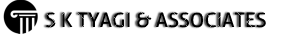Dear Employers
EPFO introduces a new system to facilitate online submission of transfer claims by Members with an objective to make the transfer process transparent, efficient and comfortable for your employees. You are urged to bring this facility to the notice of all your employees which is available on EPFO's Member portal. A member has an option to submit his claim either through his present employer or the previous one.
You can see all such claim requests with ease, verify/correct member details, approve and submit the requests online through Online Transfer Claim Portal. For online submission of the claims, the Digital signature (Class II or above) of the authorized person is required.
User name and password for this portal is same which is used in ECR portal by the establishments and accordingly may be used with high diligence.
EPFO introduces a new system to facilitate online submission of transfer claims by Members with an objective to make the transfer process transparent, efficient and comfortable for your employees. You are urged to bring this facility to the notice of all your employees which is available on EPFO's Member portal. A member has an option to submit his claim either through his present employer or the previous one.
You can see all such claim requests with ease, verify/correct member details, approve and submit the requests online through Online Transfer Claim Portal. For online submission of the claims, the Digital signature (Class II or above) of the authorized person is required.
User name and password for this portal is same which is used in ECR portal by the establishments and accordingly may be used with high diligence.
frequently asked queRIES on Digital signature
1. What is a Digital Signature?
A digital signature is an electronic form of a signature that can be used to authenticate the identity of the sender of a message or the signer of a document, and also ensure that the original content of the message or document that has been sent is unchanged. Digital signatures are easily transportable and cannot be imitated by someone else. The ability to ensure that the original signed message arrived means that the sender cannot easily disclaim it later.
2. What is a Digital Signature Certificate (DSC)?
Digital Signature Certificates (DSC) is the electronic format of physical or paper certificate like a driving License, passport etc. Certificates serve as proof of identity of an individual for a certain purpose; for example, a Passport identifies someone as a citizen of that country; who can legally travel to any country. Likewise, a Digital Signature Certificate can be presented electronically to prove your identity, to access information or services on the Internet or to sign certain documents digitally.
3. Why do I need a Digital Signature Certificate?
A Digital Signature Certificate authenticates your identity electronically. It also provides you with a high level of security for your online transactions by ensuring absolute privacy of the information exchanged using a Digital Signature Certificate. You can use certificates to encrypt information such that only the intended recipient can read it. You can digitally sign information to assure the recipient that it has not been changed in transit, and also verify your identity as the sender of the message.
4. Where can I purchase a Digital Signature Certificate
Legally valid Digital Signature Certificates are issued only through a Controller of Certifying Authorities (CCA), Govt. of India, licensed Certifying Authorities (CA), such as eMudhra, NIC, TCS, MTNL, Ncode etc.
5. What is a Certifying Authority (CA)?
A Certifying Authority is a trusted agency whose central responsibility is to issue, revoke, renew and provide directories for Digital Signature Certificates. According to Section 24 of the Information Technology Act 2000, "Certifying Authority" means a person who has been granted a license to issue Digital Signature Certificates.
6. What is the role of CCA?
The Controller of Certifying Authorities (CCA) is a Government of India undertaking that license and regulate the working of Certifying Authorities. The CCA certifies the public keys of CAs, which enables users in the cyberspace to verify that a given certificate is issued by a licensed CA. For this purpose, CCA operates, the Root Certifying Authority of India (RCAI). The CCA also maintains the National Repository of Digital Signature Certificate (NRDC), which contains all the certificates issued by all the CAs in the country.
7. Where can I use Digital Signature Certificates?
You can use Digital Signature Certificates for the following: For sending and receiving digitally signed and encrypted emails . For carrying out secure web-based transactions, or to identify other participants of web-based transactions. In eTendering, eProcurement For signing documents like MSWord, MSExcel and PDFs. With MCA and Income Tax EPFO is using these signature for signing of claims digitally, after that no need to sign claim physically.
8. From Where I Can Purchase the DSC?
You may check the following websites: www.safescrypt.com www.nic.in www.idrbtca.org.in www.tcs-ca.tcs.co.in www.mtnltrustline.com www.ncodesolutions.com www.e-Mudhra.com
9. What are the different classes of Digital Signature Certificates?
The suggested four classes are the following :- Class 0 Certificate: Only for demonstration/ test purposes. Class 1 Certificate: To individuals/private subscribers for E-Mail Class 2 Certificate: These certificates will be issued for both business personnel and private individuals use. These certificates will confirm that the information in the application provided by the subscriber does not conflict with the information in well-recognized consumer databases. Class 3 Certificate: This certificate will be issued to individuals as well as organizations. As these are high assurance certificates, primarily intended for e-commerce applications, they shall be issued to individuals only on their personal (physical) appearance before the Certifying Authorities. You Need Class 2 or Class 3 for the work related to EPFO.
10. What User type should I select?
You can select the 'User Type' based on your requirement of Digital Signature Certificate. It can be for personal, company or government use.
11. What 'Certificate Type' should I select?
Based on requirement, you can select any one of these Signature - Certificate with this key usage, can be used for only digitally signing documents, emails and online transactions. Encryption – Certificate with this key usage, can be used for only encrypting documents, emails and online transactions.
12. What 'Type of Token' should I select?
Based on requirement, you can select any one of these Soft Token - If you would like to download the Digital Signature Certificate to your local machine and use it from that specific machine only USB Token - If you would like to download the Digital Signature Certificate to a USB Token or a Smart card and use it from multiple machines
13. How does a Digital Signature Certificate work?
A Digital Signature Certificate explicitly associates the identity of an individual/device with a pair of electronic keys - public and private keys - and this association is endorsed by the CA. The certificate contains information about a user's identity (for example, their name, pincode, country, email address, the date the certificate was issued and the name of the Certifying Authority that issued it). These keys complement each other in that one does not function in the absence of the other. They are used by browsers and servers to encrypt and decrypt information regarding the identity of the certificate user during information exchange processes. The private key is stored on the user's computer hard disk or on an external device such as a token. The user retains control of the private key; it can only be used with the issued password. The public key is disseminated with the encrypted information. The authentication process fails if either one of these keys in not available or do not match. This means that the encrypted data cannot be decrypted and therefore, is inaccessible to unauthorized parties.
14. Are Digital Signatures Certificate legally valid in India?
Yes, as per Information Technology Act 2000
15. If somebody uses others computer, instead of his own computer, then is there any possibility of threat to the security of the owners/users digital signature?
No, there is no threat to the security of the owner / users digital signature, if the private key lies on the smartcard /crypto token and does not leave the SmartCard/cryptotoken.
16. Can digital signature be employed in wireless network?
Yes
A digital signature is an electronic form of a signature that can be used to authenticate the identity of the sender of a message or the signer of a document, and also ensure that the original content of the message or document that has been sent is unchanged. Digital signatures are easily transportable and cannot be imitated by someone else. The ability to ensure that the original signed message arrived means that the sender cannot easily disclaim it later.
2. What is a Digital Signature Certificate (DSC)?
Digital Signature Certificates (DSC) is the electronic format of physical or paper certificate like a driving License, passport etc. Certificates serve as proof of identity of an individual for a certain purpose; for example, a Passport identifies someone as a citizen of that country; who can legally travel to any country. Likewise, a Digital Signature Certificate can be presented electronically to prove your identity, to access information or services on the Internet or to sign certain documents digitally.
3. Why do I need a Digital Signature Certificate?
A Digital Signature Certificate authenticates your identity electronically. It also provides you with a high level of security for your online transactions by ensuring absolute privacy of the information exchanged using a Digital Signature Certificate. You can use certificates to encrypt information such that only the intended recipient can read it. You can digitally sign information to assure the recipient that it has not been changed in transit, and also verify your identity as the sender of the message.
4. Where can I purchase a Digital Signature Certificate
Legally valid Digital Signature Certificates are issued only through a Controller of Certifying Authorities (CCA), Govt. of India, licensed Certifying Authorities (CA), such as eMudhra, NIC, TCS, MTNL, Ncode etc.
5. What is a Certifying Authority (CA)?
A Certifying Authority is a trusted agency whose central responsibility is to issue, revoke, renew and provide directories for Digital Signature Certificates. According to Section 24 of the Information Technology Act 2000, "Certifying Authority" means a person who has been granted a license to issue Digital Signature Certificates.
6. What is the role of CCA?
The Controller of Certifying Authorities (CCA) is a Government of India undertaking that license and regulate the working of Certifying Authorities. The CCA certifies the public keys of CAs, which enables users in the cyberspace to verify that a given certificate is issued by a licensed CA. For this purpose, CCA operates, the Root Certifying Authority of India (RCAI). The CCA also maintains the National Repository of Digital Signature Certificate (NRDC), which contains all the certificates issued by all the CAs in the country.
7. Where can I use Digital Signature Certificates?
You can use Digital Signature Certificates for the following: For sending and receiving digitally signed and encrypted emails . For carrying out secure web-based transactions, or to identify other participants of web-based transactions. In eTendering, eProcurement For signing documents like MSWord, MSExcel and PDFs. With MCA and Income Tax EPFO is using these signature for signing of claims digitally, after that no need to sign claim physically.
8. From Where I Can Purchase the DSC?
You may check the following websites: www.safescrypt.com www.nic.in www.idrbtca.org.in www.tcs-ca.tcs.co.in www.mtnltrustline.com www.ncodesolutions.com www.e-Mudhra.com
9. What are the different classes of Digital Signature Certificates?
The suggested four classes are the following :- Class 0 Certificate: Only for demonstration/ test purposes. Class 1 Certificate: To individuals/private subscribers for E-Mail Class 2 Certificate: These certificates will be issued for both business personnel and private individuals use. These certificates will confirm that the information in the application provided by the subscriber does not conflict with the information in well-recognized consumer databases. Class 3 Certificate: This certificate will be issued to individuals as well as organizations. As these are high assurance certificates, primarily intended for e-commerce applications, they shall be issued to individuals only on their personal (physical) appearance before the Certifying Authorities. You Need Class 2 or Class 3 for the work related to EPFO.
10. What User type should I select?
You can select the 'User Type' based on your requirement of Digital Signature Certificate. It can be for personal, company or government use.
11. What 'Certificate Type' should I select?
Based on requirement, you can select any one of these Signature - Certificate with this key usage, can be used for only digitally signing documents, emails and online transactions. Encryption – Certificate with this key usage, can be used for only encrypting documents, emails and online transactions.
12. What 'Type of Token' should I select?
Based on requirement, you can select any one of these Soft Token - If you would like to download the Digital Signature Certificate to your local machine and use it from that specific machine only USB Token - If you would like to download the Digital Signature Certificate to a USB Token or a Smart card and use it from multiple machines
13. How does a Digital Signature Certificate work?
A Digital Signature Certificate explicitly associates the identity of an individual/device with a pair of electronic keys - public and private keys - and this association is endorsed by the CA. The certificate contains information about a user's identity (for example, their name, pincode, country, email address, the date the certificate was issued and the name of the Certifying Authority that issued it). These keys complement each other in that one does not function in the absence of the other. They are used by browsers and servers to encrypt and decrypt information regarding the identity of the certificate user during information exchange processes. The private key is stored on the user's computer hard disk or on an external device such as a token. The user retains control of the private key; it can only be used with the issued password. The public key is disseminated with the encrypted information. The authentication process fails if either one of these keys in not available or do not match. This means that the encrypted data cannot be decrypted and therefore, is inaccessible to unauthorized parties.
14. Are Digital Signatures Certificate legally valid in India?
Yes, as per Information Technology Act 2000
15. If somebody uses others computer, instead of his own computer, then is there any possibility of threat to the security of the owners/users digital signature?
No, there is no threat to the security of the owner / users digital signature, if the private key lies on the smartcard /crypto token and does not leave the SmartCard/cryptotoken.
16. Can digital signature be employed in wireless network?
Yes